Here is what it feels going from AutoCad to DraftSight.
Easy. Period.
Draftsight reminds me of what AutoCad used to be a decade ago. That's not a knock against Draftsight, but a knock against AutoCad. After so many years of AutoCad, I developed a system. Specific colors of the command bar and text (dark green bar, yellow text), and specific buttons on a bar that contained only a few necessary commands. I learned cad by typing most commands (or their corresponding short cut letter) and never relied on too many buttons and rarely used pull downs for plain drafting. I did use pull downs with Land Desktop/Softdesk/LDD but that's another story. I still type most of my commands (E for erase, Z for zoom, etc). Why does this matter? It matters because I don't use the new ribbon system - I only use it in Inventor. I want my AutoCad experience to have as much drawing area as possible on my monitor. Buttons were bad enough but now the ribbons are ridiculous.
After that history lesson...this is why DraftSight reminded me of older versions of AutoCad. Buttons, not ribbons are used and every command I have used in AutoCad has been able to be used in DraftSight. That's a holy shit moment because I feel like I'm no longer beholden to AutoDesk's subscription system.
My DraftSight setup on my 29" widescreen monitor. Note that I've not (yet) messed with the default buttons or Properties side bar. A 29" display has spoiled me. Yea, I just opened the program. I ALWAYS turn USCICON to OFF - annoying little thing.
It looks like going forward, I'll be using DraftSight and to be honest it's because of the price. I would be happy shelling out $X,XXX for a version of AutoCad and keeping it for another decade but they don't work like that anymore. It's a huge problem with subscription services that they push out new releases too fast and the shit is buggy because they know they will patch it in the next release. That methodology makes user think the company is constantly "enhancing" the product when in reality they are just fixing things. I never wanted the old program where they wanted a few hundred on top of the several thousand for a single years' worth of updates, and I certainly don't want constant billing and updates every time I turn around. Just let me buy it and leave me alone to draw.
For someone who doesn't have years of AutoCad experience and only knows the ribbon system, the learning curve may be a little longer than mine. But for me, it's clearly a great piece of software.
For reference, here is a list of AutoCad versions I've used over the years. Forgive me if I've forgotten a few.
Release 9
R10
R11
R12
R12 for Windows (that one was hard)
R13 (worst version ever)
R14
2000
2000i for a minute
2002
2004
2006
2016 leaving the stone age and discovering ribbons
For civil engineering I used
DCA
Softdesk as an add on until AutoDesk purchased it and created Land Desktop
LDD
Land Development Desktop/Map last version used was 2004 - A great version.
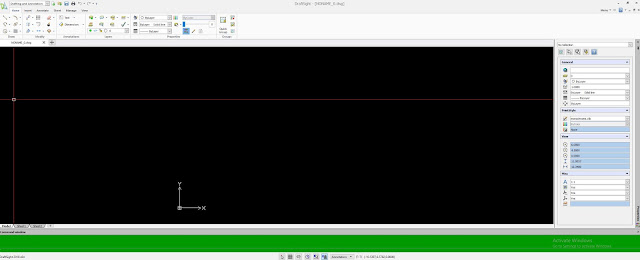
Sentiments are echoed! Autocad, ignore these comments at your peril.
ReplyDeleteAutodesk has created a business model that sucks its customers dry....
ReplyDeleteThe best part of using CMS IntelliCAD was finding out it has all the CAD features I’d already worked with. I was pretty worried about finding a good fit for me, but CMS IntelliCAD is definitely unbeatable. Registered for free and had a free trial before payment, I'm glad I could test it out before any payment. CMS IntelliCAD is definitely worth the hype.
ReplyDeleteI’ve had such a good experience using CMS IntelliCAD and find it to be one of the best CAD software out there. It was so easy for me to start working with it as it offers all the CAD tools that I am aware of to understand whether it’s worth it, and the special offer by CMS came as a nice surprise. Definitely recommended on my part! ready familiar with. I got a free trial right upon registration. It was great as I was able to work with the software.
ReplyDeleteI've been using CADHOBBY IntelliCAD for my personal projects for a few months now, and I can say that it's one of the best CAD software for hobbyists. It's user-friendly, and the learning curve is not steep.
ReplyDeleteI've been using CADHOBBY IntelliCAD for my personal projects for a few months now, and I can say that it's one of the best CAD software for hobbyists. It's user-friendly, and the learning curve is not steep.